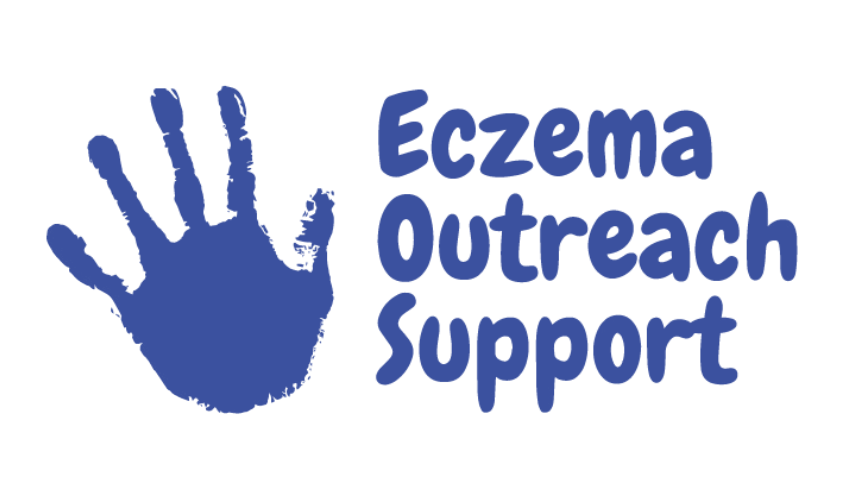Setting up a giving page on Just Giving
Are you doing a fundraising event to raise money for EOS? Thank you, you are incredible! It’s only with fundraising stars like you that we can help the thousands of families with eczema who we support.
The easiest way to collect donations is to set up a giving page on Just Giving. We’ve made a step-by-step guide to make it as easy as possible.
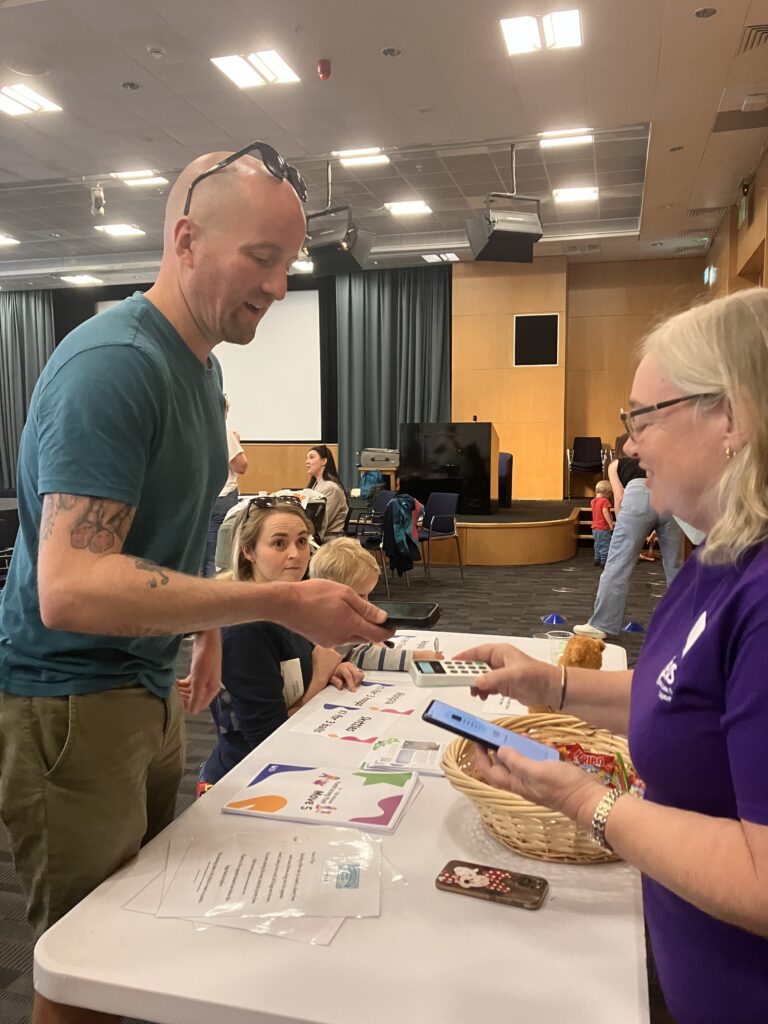
Our step by step guide to setting up a giving page on Just Giving
Click on this link to find the main EOS page and set up your own page from there.
NOTE: Are you fundraising for Move 5? If so, follow this link to join our special Move 5 campaign.
- Click ‘Start fundraising’.
- Sign in to your Just Giving account, or if you’re new click “New to Just Giving? Sign up” and create an account.
- When asked “Are you fundraising in memory of someone?” click “No”.
- Next, choose the option “I’m doing my own activity”.
- “Tell us more about your activity” page:
- For ‘Type of activity’, choose from the dropdown options the choice that best fits.
- “Activity details” – write a short description of the activity you are doing.
- “How much would you like to raise?” Here you can set a target amount for completing the activity. You can always raise the target if you smash it!
- “Personalise your page”. On this page, you can choose to use the information we’ve provided, or you can write your own. A personal title and story of what you are doing and why you are fundraising will be much more likely to raise donations.
- “Add a cover photo or video”: here you can upload a photo to personalise your page, which is also more likely to raise donations.
- Click on “Finalise”
- Click on “Launch my page”
All done! Now you can share your page via WhatsApp, email or socials and start raising those donations.
Thank you for being a fundraising star!